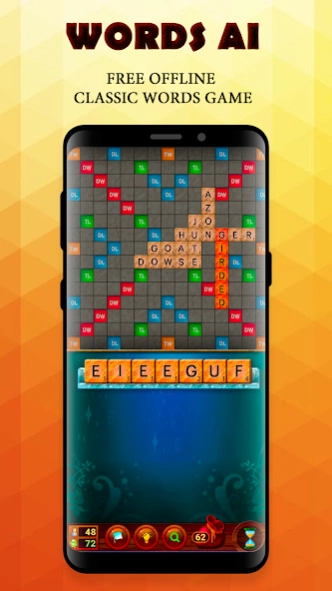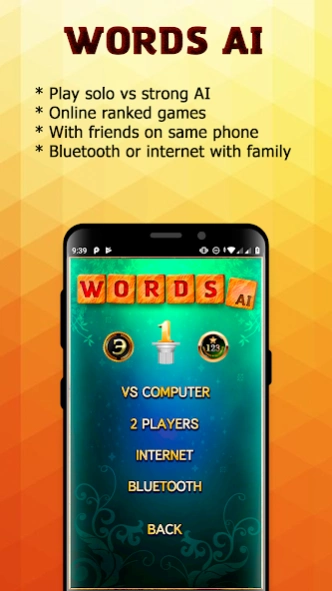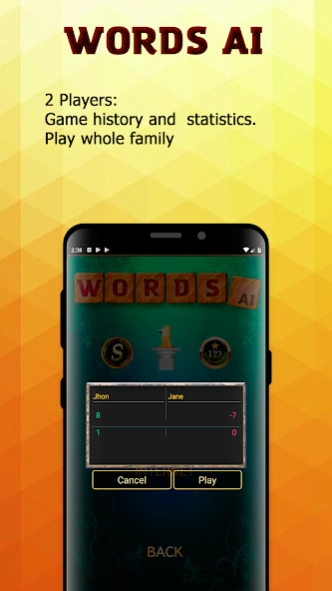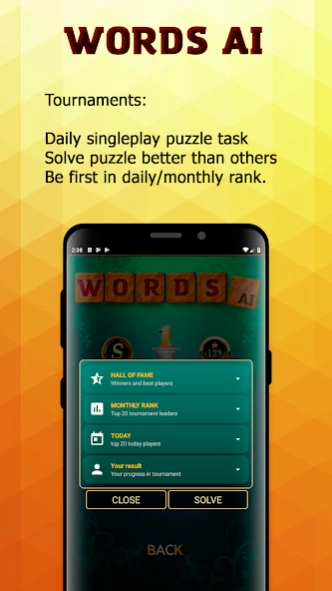Words AI Friends Classic 0.8.8
Free Version
Publisher Description
Words AI Friends Classic - Classic word games offline vs computer. Solo or online. Play with your friends.
Welcome to Words AI Friends Classic, the ultimate words game that everyone loves! Play anytime, anywhere without any internet connection with our offline mode. Or if you want, take on players from all over the world in our online mode.
Challenge yourself against the computer with 4 difficulty levels or play with your friends and family members. Keep track of every player's stats for some friendly competition.
Use our word finder tool to discover new words and their definitions, but be sure to use it online only. Complete daily puzzles and tasks to rank up and compete against other players for the top spot.
Play solo or with friends offline, online, on the same device, or through Bluetooth/internet. Our game is perfect for two-player games, split-screen mode included!
Track your online stats in ranked games and earn achievements by playing strong. Our UI is light, fast, and not overloaded, so you can focus on what's important - playing the game!
Choose from four dictionaries including OSPD5, SOWPODS, TWL6, and Common Nouns. Customize the rules, set time and score limits for offline games, and try out our advanced rules version of the game called Erudit (or Egghead) in online or offline modes.
Our Elo rating system for online games ensures fair matches every time. So, what are you waiting for? Download Words AI Friends Classic now and experience the best words game available on the Google Play Store!
About Words AI Friends Classic
Words AI Friends Classic is a free app for Android published in the Puzzle & Word Games list of apps, part of Games & Entertainment.
The company that develops Words AI Friends Classic is AK Games (Words & Puzzles). The latest version released by its developer is 0.8.8. This app was rated by 19 users of our site and has an average rating of 1.9.
To install Words AI Friends Classic on your Android device, just click the green Continue To App button above to start the installation process. The app is listed on our website since 2024-02-20 and was downloaded 8,865 times. We have already checked if the download link is safe, however for your own protection we recommend that you scan the downloaded app with your antivirus. Your antivirus may detect the Words AI Friends Classic as malware as malware if the download link to com.oxothuk.eruditeng is broken.
How to install Words AI Friends Classic on your Android device:
- Click on the Continue To App button on our website. This will redirect you to Google Play.
- Once the Words AI Friends Classic is shown in the Google Play listing of your Android device, you can start its download and installation. Tap on the Install button located below the search bar and to the right of the app icon.
- A pop-up window with the permissions required by Words AI Friends Classic will be shown. Click on Accept to continue the process.
- Words AI Friends Classic will be downloaded onto your device, displaying a progress. Once the download completes, the installation will start and you'll get a notification after the installation is finished.